Secure Your Site

The Security Guard For Your Website
Always there to protect your site from intruders and malware. Security powered by the real people from Sucuri™
*Google will blacklist sites that could be considered dangerous to visitors, which makes it nearly impossible for people to find you. We identify and resolve any blacklisting issues, so there’s no interruption to your business.
**As opposed to simply scanning for malware that may have already infected your site, our Web Application Firewall (WAF) provides around-the-clock, proactive protection to block malware from ever reaching your website.
***Our Content Delivery Network (CDN) stores your content on multiple servers around the world, which means visitors connect to servers that are physically closer to them. This speeds up your website’s performance by at least 50%.
Need help or have a question? Call us 24/7 Support 020 3014 1446

Malware Detection
Continuously scan every angle of your website to catch internal and external hacks. With custom alerting options, you are first to know when there is a security incident, downtime, or changes to your WHOIS, SSL, and DNS records.
- Continuous Monitoring
- Incident Alerts
- Remote Scanning
- Server Side Scanner
Hacker Protection
Instantly block hackers who try to abuse or take down your site. We use machine learning to improve our detection of evolving threats. You can also add your own custom whitelists and blacklists.
- Website Application Firewall (WAF)
- Block Hackers
- DDoS Mitigation
- Virtual Patching and Hardening
- Prevent Zero-Day Exploits
Fast Response
Our security analysts safely remove hacked code and clear up blacklist warnings. Our constant research keeps us prepared to handle any website hack. We offer unlimited malware removal requests with no hidden fees.
- Complete Hack Cleanup
- Fast Response Time
- Dedicated Security Analyst
- Blacklist Removal Requests
- Quarantined Backups
- Full Cleanup Report
Increased Performance
Dramatically increase the speed and availability of your site. Our content delivery network is built on our global network of secure data centers, making your website faster for visitors and customers.
- Global Anycast CDN
- Smart Caching Options
- Resource Optimisation via GZIP Compression
- Fast HTTP/2 Support
- Reduced Server Load
- Works With Other CDNs
Can Your Site be Hacked? How to Protect Yourself
Having a live website is essential for your company’s growth. But it’s also like leaving your safe unlocked and your front door wide open for thieves to grab what’s yours.
With a company you have sensitive data to protect such as all your employees personal information as well as company accounts. Because of the increase in new technology hackers have an advantage because they can infiltrate your systems without your knowledge and take that information.
But thanks to new technology you also have an advantage. There are many ways you can protect your website from malware attacks and in turn, protect your company’s information. Follow these 4 tips to strengthen your website’s security system.
4 Tips to Secure Your Company’s Website
1.Stay Up to Date
Always stay up to date with the latest hacking threats. Having knowledge of the type of technology they’re using can help you build a better security system on your website. Follow updates on a tech site called The Hacker News.
With The Hacker News, you’ll be able to gain the information you need to secure your website from threats at all times.
2. Increase Access Control Security
Administration access is an easy way to log in to your website and this is the type of information you don’t want any outsiders to see. Implement difficult usernames and passwords only you have access to. Here are other ways you can increase access control security:
- Limit the number of login attempts to your site
- Never send login details via email
- Change the default database prefix to something random
A default database prefix is a table of content on a site that saves usernames and passwords. By changing the prefix, hackers won’t have an easy time accessing the table. This will put added security on your site.
3. Be Strict With Network Security
Your employees may unknowingly be opening up an access route for hackers when using company computers. Tighten your network security by doing the following:
Implement a login expiration after a period of inactivity on the PC
- Change passwords frequently
- Use strong passwords
- Scan all devices plugged into the network regularly
If you feel you can’t do this on your own you may have to opt for a web host company. Digital South Hosting can help you maintain your website regularly with all the above security checks and more.
4. Install a Web Application Firewall
A web application firewall (WAF) is set between your website and your database. It reads every bit of information passing through it and eliminates potential threats. You should have a WAF system in place to protect your company computers from malware attacks.
Conclusion
For added security measures opt for an SSL certificate as this will protect all data inputs when visitors log in to your website. It’s also essential that you remove auto-fill features on your web browser and never save password information.
If you’re a novice web owner, consult a web host company to help you gain more knowledge on how to increase your site’s security.
![]()
Need help or have a question? Call us 24/7 Support (480) 624-2500
Partnerships That Work
To save you money we have partnered with leading service providers in the industry. We’ve strategically leveraged all the key features for your benefit. We’re determined to keep prices as low as possible in today’s economically challenging climate.
Our partnerships include the following leading service providers:
- GoDaddy
- Amazon Web Services
- Hostgator
- Bluehost
- Google Cloud

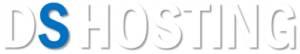
 Protect one site
Protect one site