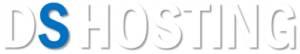You’ve finally had enough problems with the current web hosting provider, so you decided it was time to move on to a better and cheaper one.
But how do you move your successful site to a new host? A cold sweat can be achieved simply by thinking about all the relevant technical details. Or you may not know how to move a website to a new host at all.
This post will explain everything you need to know to make the transition process as smooth as possible. Or if you want to transfer your domain to Digital South Hosting for industry leading hosting starting from just $1.29 a month, you can transfer your domain for free!
Before you begin
Taking the time to prepare removes stress from the migration process and ensures a smooth transition.
Of course, you first need to select a new host and sign up for an account. This in itself can be overwhelming there are so many choices, but definitely, you don’t want to make the same mistake again.
With the amount of web hosting providers available now it really is a buyer’s market, there’s no reason now why you should be paying over the odds for standard web hosting. Speed and uptime are another two important factors, how reliable is your new host? Check out some of our award winning hosting plans, we think you’ll be impressed.
Next, you need to collect all the necessary account details.
- Domain registration account login
- Log in to your existing hosting account
- Log in for your new hosting account (these details will be emailed to you when you sign up)
- Your WordPress admin login (or other CMS)
- If you have email addresses on your current host, you will need a list of those addresses (you don’t have to worry too much about your current password; you can change these during the migration process).
Using this checklist, you can combine all this information in one convenient place for use throughout the process.
As a precaution, it is recommended that you review the support contact details of both the current host and the new host. If you run into any problem our 24/7 support staff would be happy to help.
Finally, be sure to do a full backup of your site before starting the migration. Ideally, you store backups in at least two different places. One is stored locally on the computer (for use in migration) and the other is stored in a cloud-based data store (such as Dropbox) for security.
Options for Migrating
As with most things, there are several ways to skin this cat.
And while each method works, there is a reason you want to choose the other method. It all depends on your individual situation.
Take a look at the options …
Get Your New Host To Do It
Some hosts provide services for moving your site. When you sign up for a new account, the better ones will even do it for free, just like us 😉
The obvious advantage of this approach is that it takes only a little effort-just providing us the details of the previous hosting account, and we’ll take care of the rest.
It is still recommended that you have a backup of your site though to ensure everything you want can be transferred over to your new host. Email account will need to be moved separately.
Manually Transfer Your Files And Database
If you have the technical knowledge, you can copy the files and databases of your website from the old host to the new host yourself.
The advantage of this approach is that you can clean up all of the unwanted fat in the process.
Of course, if creating a database or editing a wp-config.php file scares you (or even without knowing what I said), this is probably for you It is not an approach.
BackupBuddy
Another option is the “Mama Bear Approach” (not too technical, not too “hands off”) here-using tools like BackupBuddy.
In this way, you specify which files you do not want to use (that is, clean up the site a bit). However, note most of the technical details about placing files and databases in the correct location on the new host for you.
All you have to do is load the import script and backup file to a new host, run the import script, and provide the information the wizard requires.
Again, email accounts need to be moved separately.
Test, Test & Test Again
Moving files and databases to a new host do not terminate the process.
At this stage, your site is still being provided to visitors from your existing hosts. The new host does not take over this role until you update the domain record.
However, before making this change, it is wise to make sure that there is nothing wrong with the move.
Make sure to check:
- All pages are displayed correctly
- All links still work
- All forms work as expected.
- Any payment route works as expected
- Membership and protected posts and downloads are protected
You can check some of the points above using the temporary domain link provided by your new host when you sign up.
However, because WordPress works internally, clicking a link (especially the payment pass return page) often returns to the existing host.
The best way to actually verify the migrated site is to update the host’s files on your computer so that the domain matches the IP address provided by the new host. This allows your computer to see the site on the new host, and the rest of the Internet can see your site on the current host.
Then, if there is a problem with the migration, you need to fix it before someone else sees it.
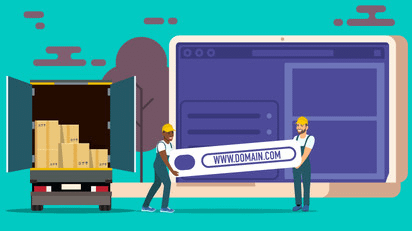
Updating Your Domain Pointers
After verifying that everything has migrated correctly, send all traffic to the new host.
Just log in to your domain registration account and update the DNS details to the values you specified when you signed up for a new hosting (usually also shown on the hosting account dashboard).
Do not shut down your old hosting account for a few days (just in case), as it can take up to 48 hours for all traffic to be forwarded to the new host.
What About Emails
Host-managed migrations usually do not include any email accounts that you have in your domain.
If you do not specifically explain this as part of the migration, you will notice that if you change the domain and specify a new host, all email will disappear. Not only that, all new mail will not disappear into the ether.
Thankfully, it is not difficult to avoid this disaster-it needs a bit of planning.
Before Updating Your Domain Pointers
Be sure to duplicate all active email accounts on the new host.
This usually involves logging on to the hosting control panel and clicking through the Email Account area. Once there, create a new email account with the same name as your current email address.
Make a note of the password and connection details, as you will need it later.
Then, just before you are ready to reset your domain to a new host, move all of the affected account’s emails from your Inbox to the selected mail program’s local folder. This will ensure that you have access to the email when your existing host is unavailable.
After Updating Domain Pointers
If your domain points to a new server (the payment may take a while), you need to update your email program to connect to the email account you set up on the new host.
Make sure you test that you can send and receive emails. I usually send a test email to and from another email address that I know is working.
Once the test email proves that everything is working, you can go ahead and copy the email from your configured local folder back into your inbox. Beware of you, you may want to take advantage of this opportunity to purify some of those emails.
And that’s it
If you follow the above instructions, your new host should have a site file and all your email should be working.
If you can see your site coming from a new host and know that all your emails are working, you can cancel your old hosting account.
Make sure you ask for a refund any time you are left in your old hosting account. They may protest but it is worthwhile to get a refund.